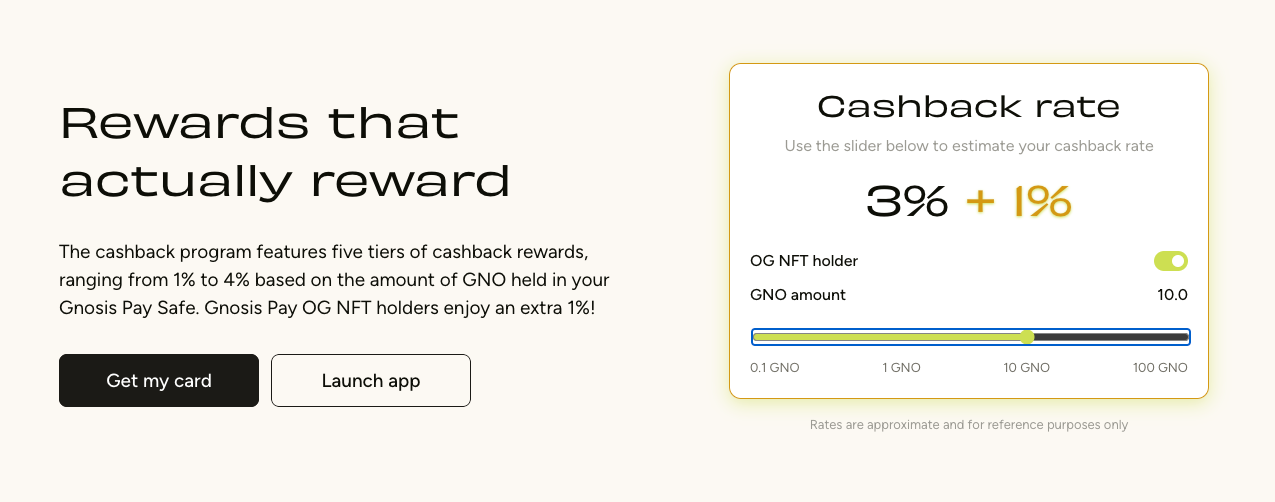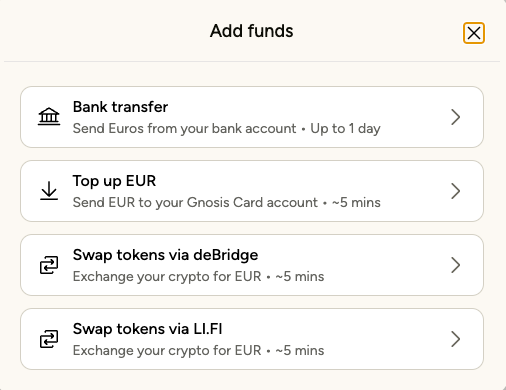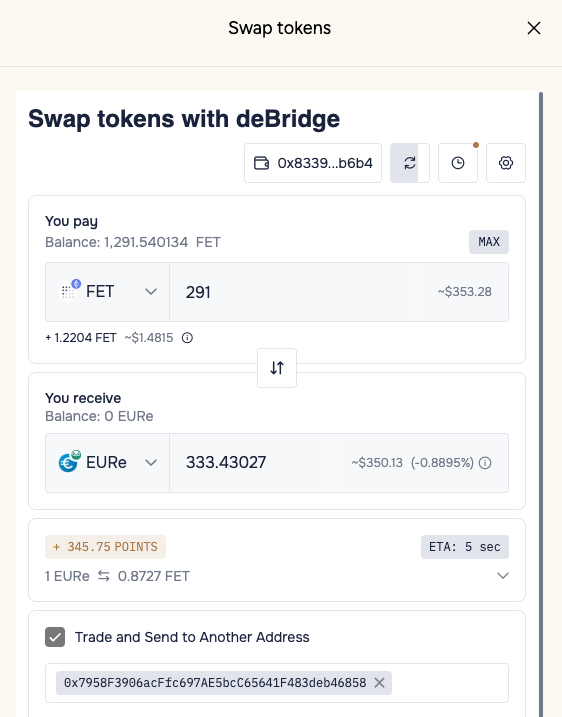Earn Up to 5% Crypto Cashback with Gnosis Pay (Complete guide)
The Gnosis Pay Visa card is a powerful new addition to Europe’s growing lineup of crypto debit cards. It stands out by offering:
Self-custodial wallet support on Gnosis Chain (formerly xDai)
An Estonia-based IBAN for euro deposits
Up to 5% cashback in GNO tokens
No monthly fees or currency conversion fees
A dedicated Google Pay rollout (already live for OG NFT holders)
Below is everything you need to know to sign up, fund your card, earn cashback, and even integrate Zeal Wallet for a more seamless user experience.
What is a Crypto Card?
A crypto card is a payment card that’s linked to a crypto wallet, letting you spend digital assets in stores, online, and anywhere Visa/Mastercard is accepted—often with some form of rewards program. Popular options include Bybit, Bitsa, Nexo, and ThorWallet. After trying several, I find Gnosis Pay particularly compelling for its:
Self-custody model: You control your private keys on Gnosis Chain.
0% to 5% cashback in GNO tokens—one of the highest rates currently available.
No monthly service fees and minimal bridging costs, thanks to Gnosis Chain’s low gas fees.
Key Features of Gnosis Pay
Self-Custodial Wallet
The card is connected to your Gnosis Chain wallet, ensuring you hold the private keys.
You’re not relying on a centralized custodian to manage or secure your crypto.
Estonia-Based IBAN
Gnosis Pay provides an Estonia IBAN via a partnership with Monerium.
You can transfer fiat euros, receive salaries, and manage SEPA transfers, just like a regular bank account.
Cashback Program: Up to 5%
The base rate is 0–4%, determined by how many GNO tokens you hold.
If you also hold an OG NFT, you get an additional +1%—for a total of up to 5%.
Custom Daily Spending Limit
You can set a personal spending limit—up to €8,000 per day—for extra security.
No Conversion or Service Fees
Gnosis Pay does not charge extra fees to convert crypto to fiat (you only pay minimal gas on Gnosis Chain).
No monthly or annual service fees either.
Google Pay & (Soon) Apple Pay
Google Pay is live for OG NFT holders and will roll out to all users (region permitting) soon.
Apple Pay is not yet supported but is in the product roadmap.
How to Obtain a Gnosis Pay Card
Requirements
An EVM-compatible wallet (e.g., Metamask, Zeal, Rabby).
KYC documents: Usually, an ID card or passport plus proof of address if you’re in the EU/UK.
Step-by-Step
Sign Up with a 100% Discount
Use this referral link to get your card at no cost.
Connect your wallet to the Gnosis network:
Network Name: Gnosis
RPC URL: https://rpc.gnosischain.com/
Chain ID: 100
Symbol: xDAI
Block Explorer: https://blockscout.com/xdai/mainnet/2. Complete KYC Verification
Provide required documents (ID + proof of address).
Verification times vary from a few minutes to a couple of days.
Order & Activate
Enter your shipping details. Delivery can take 5–10 days in Europe.
After receiving the physical card, scan the QR code or follow the dashboard prompt to activate.
You can then request an Estonia-based IBAN within a few minutes.
Crypto Cashback Explained (Up to 5%)
The cashback rate depends on how much GNO you hold in your Gnosis Pay “Safe.” The base tiers are:
+1% if you hold an OG NFT (requires inviting just two friends and making them pass KYC and ordering the card for free), making it possible to reach 5% total.
Example:
Holding 10 GNO (~$2,270 if GNO is $227 each) yields a cashback rate of 3% + 1% (for OG NFT) = 4% .
Spending $2,000 monthly would net $80 monthly in GNO tokens, or $960 annually, which is close to ~42% of your initial GNO outlay—ignoring price volatility.
You can buy GNO on the Ethereum blockchain on exchanges like Binance, Bitget, Kraken, or Gate.io, then bridge to Gnosis Chain (explained below). Cashback is paid weekly in GNO, which you can hold, swap for EURe, or spend as you wish.
Adding Funds to the Card
Option A: IBAN Transfer (Fiat SEPA)
Request Your IBAN in the Gnosis Pay dashboard (via Monerium).
From your regular bank, send euros to that IBAN.
Funds arrive as EURe on Gnosis Chain, typically within 1–2 business days.
No additional fees on the Gnosis Pay side.
Option B: Crypto Top-Up
Because many centralized exchanges don’t support Gnosis Chain withdrawals, you’ll likely bridge tokens from another chain. You need:
EURe for spending.
GNO if you want cashback.
Some xDAI to cover transaction fees on Gnosis Chain (usually a few cents per tx). You can get small amount of xDAI to get you started once per week here (received the link from the support).
1) Directly via deBridge in Gnosis Pay
In the dashboard, go to “Add Funds” → “Swap tokens via deBridge.”
Pick your source chain/token (e.g., USDC on Arbitrum) and the destination token (EURe or GBPe on Gnosis).
Approve and confirm in your wallet. Funds typically arrive in under a minute.
2) Manual Bridging
Withdraw your crypto (e.g. USDC) to a self-custodial wallet on Ethereum, Arbitrum, Polygon, etc.
Use bridging tools like the official Gnosis Chain bridge, CrossCurve, Bungee.exchange, or Relay.link to move tokens to Gnosis Chain.
Swap a small portion into xDAI for gas (even $5 can last a long time).
Swap some tokens for GNO (if you want cashback).
Convert the rest to EURe for daily spending.
Deposit EURe to your Gnosis Pay account via “Add Funds” → “Top up EUR.”
Note: The cost of bridging is typically <$1 if using a cheaper L2 (e.g., Arbitrum) instead of Ethereum mainnet.
Why Use Zeal Wallet?
Zeal (formerly Gnosis Safe mobile) is a mobile and browser wallet with a user-friendly interface that’s optimized for Gnosis Chain. Consider it if you want to:
Check account balance, cashback etc. directly from your phone;
Easily top up GNO from the wallet to increase Gnosis card cashback;
Earn yield from DeFI protocols such as Maker, Aaave etc.;
Automated recharge of Gnosis card from earning accounts based on set minimum balance.
Installing & Using Zeal with Gnosis Pay
Download Zeal
Mobile: Zeal.app (iOS/Android)
Chrome Extension: Zeal in Chrome Web Store
Create or Import Wallet
Start fresh with a new seed phrase, or import an existing EVM wallet.
Connect to Gnosis Pay
At gnosispay.com, go to the Account Tab; in Account details, go to “Account Owners”, click edit and add the wallet address you are using with Zeal.
In Zeal, choose the connect Gnosis card.
Bridge & Swap
You can use Zeal’s integrated bridging or the Gnosis Pay dashboard’s deBridge feature.
Acquire GNO for cashback, or just stick to EURe + xDAI for daily spending.
Top Up & Spend
Send EURe to your Gnosis Pay “Top up EUR” address.
Spend in stores, online, or withdraw at ATMs (subject to daily limits).
Daily Spending Limit
Gnosis Pay allows up to €8,000 (or local equivalent) in daily purchases.
You can set a lower limit for extra security in your dashboard.
ATM Withdrawals are capped at €500 daily. Some ATMs may impose extra fees.
Supported Countries
Gnosis Pay supports 32 European countries and the UK at launch. Actual list you can find in the documentation.
Future expansions include Brazil, USA, Indonesia, and Mexico.
Areas for Improvement
Web Interface Issues
Cashback below 0.01 GNO (~€2.55) displays as 0.00.
Daily limit field lacks validation, so you must refer to docs for accurate input.
ATM Limit
€500 daily withdrawal may be low for some heavy travelers or business users.
Apple Pay
Not yet supported, though the team has indicated it’s in development.
No Virtual Card
A virtual version would help with online purchases before the physical arrives.
Limited Exchange Support
Most CEXs do not support direct withdrawals to Gnosis Chain, requiring bridging.
Referral Program & OG NFT
Referral Program Season 4 (current as of this writing):
OG NFT Holders: Earn 40 EURe per referral; your friend gets 10 EURe after their first transaction.
Non-OG: Refer 2 friends to unlock the OG NFT, which gives you +1% cashback on top of the base rate.
Deadlines: You must order the card by January 31, 2025, make a transaction by February 28, 2025, and receive rewards on March 15, 2025.
Final Thoughts
Between its Estonia IBAN, no service fees, and up to 5% crypto cashback, Gnosis Pay is one of the most compelling crypto debit cards currently available in Europe. Though bridging can be tricky if you’re new to multi-chain wallets, the low transaction fees on Gnosis Chain and flexibility in how you hold/spend your assets make it worth the setup.
If you spend moderate amounts, holding 1–10 GNO might be the sweet spot (2–3% cashback) while limiting price risk.
Larger GNO holdings (e.g., 100 GNO for a 4% rate + 1% NFT bonus) can unlock the 5% tier, but consider your risk tolerance.
Zeal Wallet is a convenient companion for Gnosis Pay if you prefer an all-in-one app with easy bridging and potential multisig security.
With Google Pay already available to OG NFT holders, and Apple Pay planned, Gnosis Pay continues to evolve. For anyone comfortable with bridging and on-chain wallets, it offers a cost-effective, robust way to convert and spend crypto daily—with a healthy dose of cashback rewards to boot.
Helpful Links & Resources
Official Gnosis Pay: gnosispay.com
Sign Up (100% Discount): Referral Link
Zeal Wallet:
Zeal.app (mobile)
Bridging Tools:
Block Explorer: Blockscout (Gnosis)
AAVE on Gnosis: Docs
Disclaimer: This article is for informational purposes only and does not constitute financial or investment advice. Crypto assets are volatile; always DYOR (Do Your Own Research) and comply with local regulations.
If you have any questions or tips, feel free to comment below or join the Gnosis Pay Discord. Enjoy your new card and happy spending!
P.S. I will update this article in few weeks after having more experience with spending in multiple currencies, GNO cashbacks etc.